After a decade of building digital projects for museums, libraries, and heritage sites, a clear trend emerged: the projects that thrived and continued to grow (even after funding may have been scarce) had active communities participating with them, discussing their content and learning from it.
With the digital shift in GLAMs (Galleries, Libraries, Archives, and Museums), after the COVID-19 pandemic shutdown, it’s clear that even though we’re focusing more on technology, technology alone is not the answer: it’s the human element and we make our digital projects concerned with humanity and the people within them.
It’s not enough to publish materials in a digital format–rather, our task is to consider how our materials are used in communities for teaching and instructing (and whatever else you think the role of art in society is), that will make the difference. More about this places such as the Digital Shift Manifesto at Research Libraries UK and Athenaeum21, who have an awesome in-depth guide about fostering digital literacy and organizational change for positive digital transformation at GLAMs.
One critical aspect of the digital shift: community building around the collections that we curate.
Community building for GLAMs in digital spaces may seem threatening (or weirdly like you need to turn yourself into some type of Instagram influencer online), but it is the farthest thing from! And very simple to get started with.
There are small, easy things that you can do today to start building your community around your collections, even if you don’t have your artifacts published in any digital form yet. And if you’re thinking about what tools to publish your collections along with the communities that you’re building, check out an Overview of Digital Collections Platforms.
This blog post covers some industry tools that aren’t necessarily specific to the art and heritage field, so keep in mind that for some of the guides of how to use the tools mentioned here, you’ll have to creatively interpret for your own purposes with your museum or heritage site.
Also worth mentioning, none of these tools require any programming or other technical coding/engineering knowledge–and all no-code friendly!

Find existing communities and participate
The first and most basic aspect of community building is to do nothing other than find existing communities that care about your collections’ topics and listen to them: read their forums, subscribe to their mailing lists, join their Facebook Groups, and lurk wherever else they might be.
If it’s possible, try to join groups especially both with academic interests and without academic interests, depending on who your audience is and what sort of topics are in your collection.
I’d argue that this will likely go further for you than almost any of the other resource listed here because you’ll begin to understand what your audience is most interested in and how they converse. I believe there’s no real skipping this step, no matter how you build from here.
If this feels different from your normal work of curation or exhibition building, it’s important to recognize that this is work: the work of building community.
And if this isn’t working out for you or you find yourself uninterested and bored, maybe that can also be informative to choosing a different topic or community to build around. But pick existing communities to participate in so that you’re not falling into the all-to-tempting “build it and they will come” territory (which could in theory sometimes work but gets a D- grade for community building strategy).
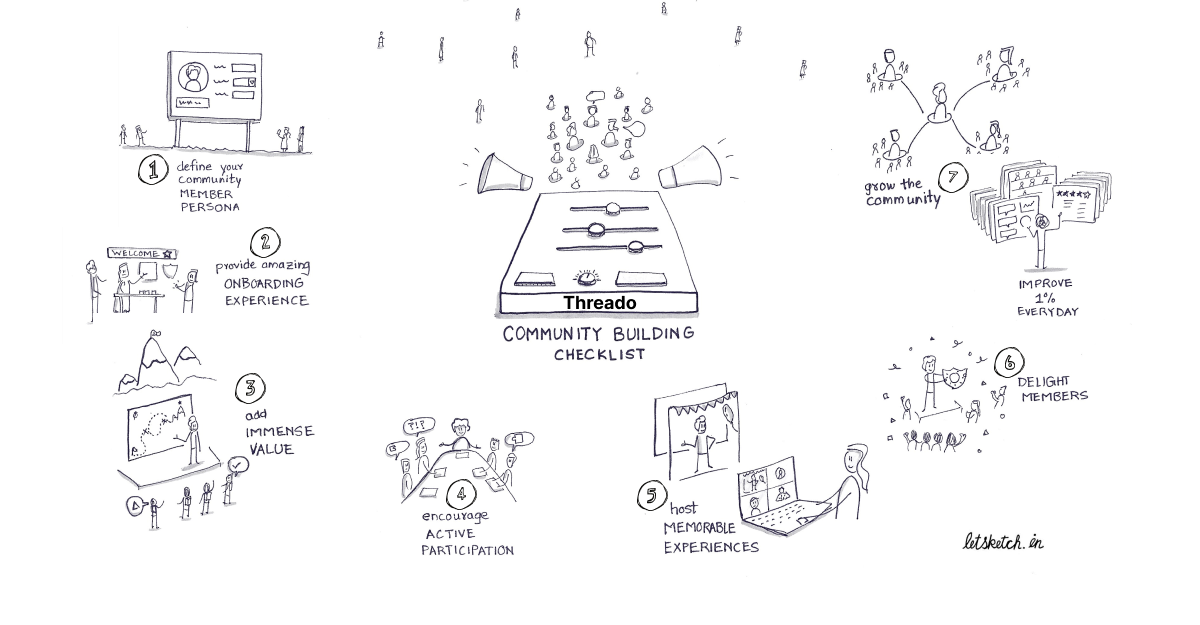
CommunityOS
While not GLAM-specific, you couldn’t get a better overview of the possibilities for community building online than this free workbook from community-building startup, Threado.
The CommunityOS Workbook compiles the latest tools used from a survey of over 100 community building experts around the world and contains detailed information about developing your community building strategy. And where necessary, you can creatively extrapolate to the heritage field–I’ll mention a few tools here.
First, start off by duplicating the Notion Workbook to your own account (and grab a free Notion account if you haven’t already), and start working your way down the Community Building Checklist:
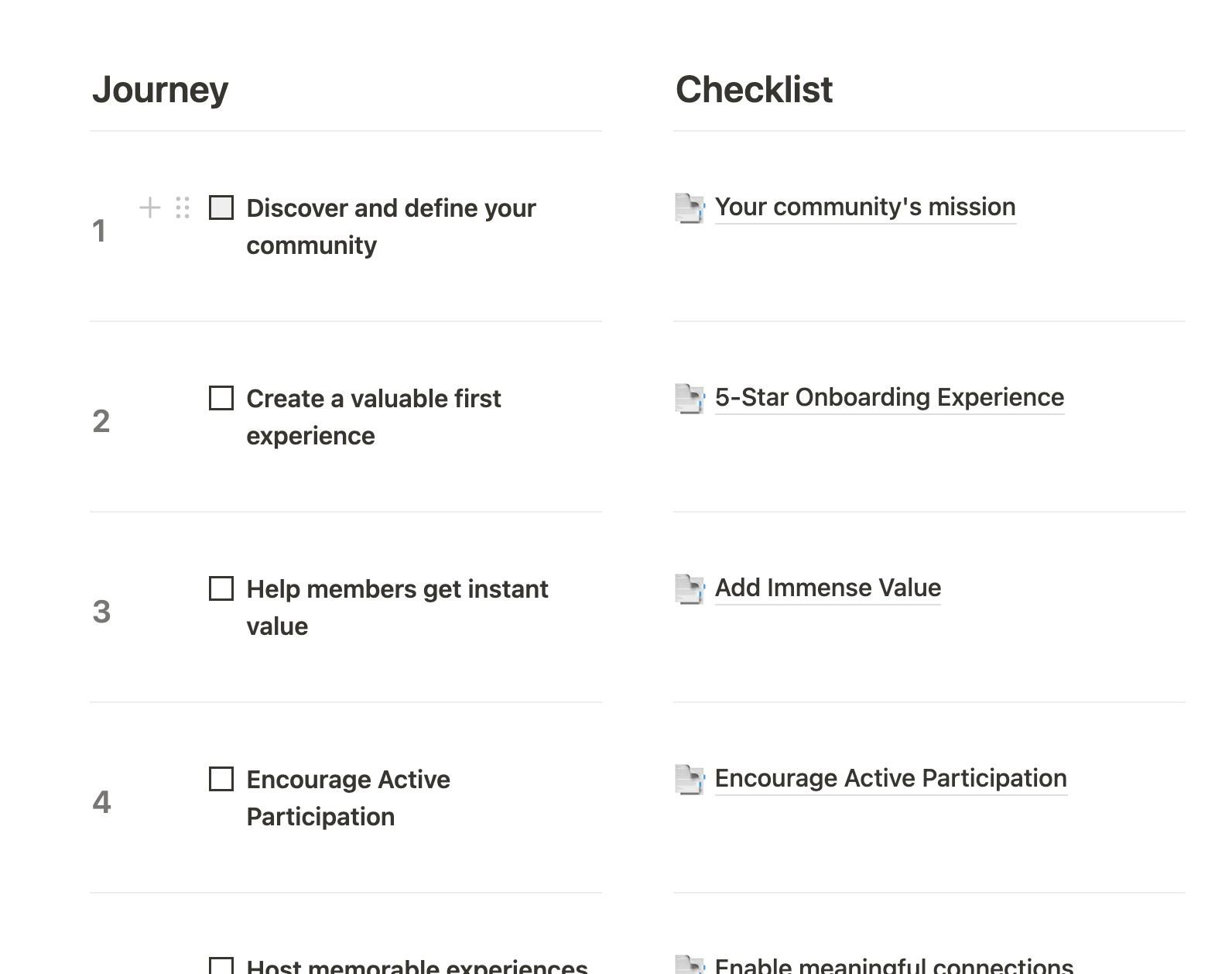
Next, based on what you learn and discover about your community from the checklist, dive into the wealth of resources compiled for you in the “Community Building Resources” section:
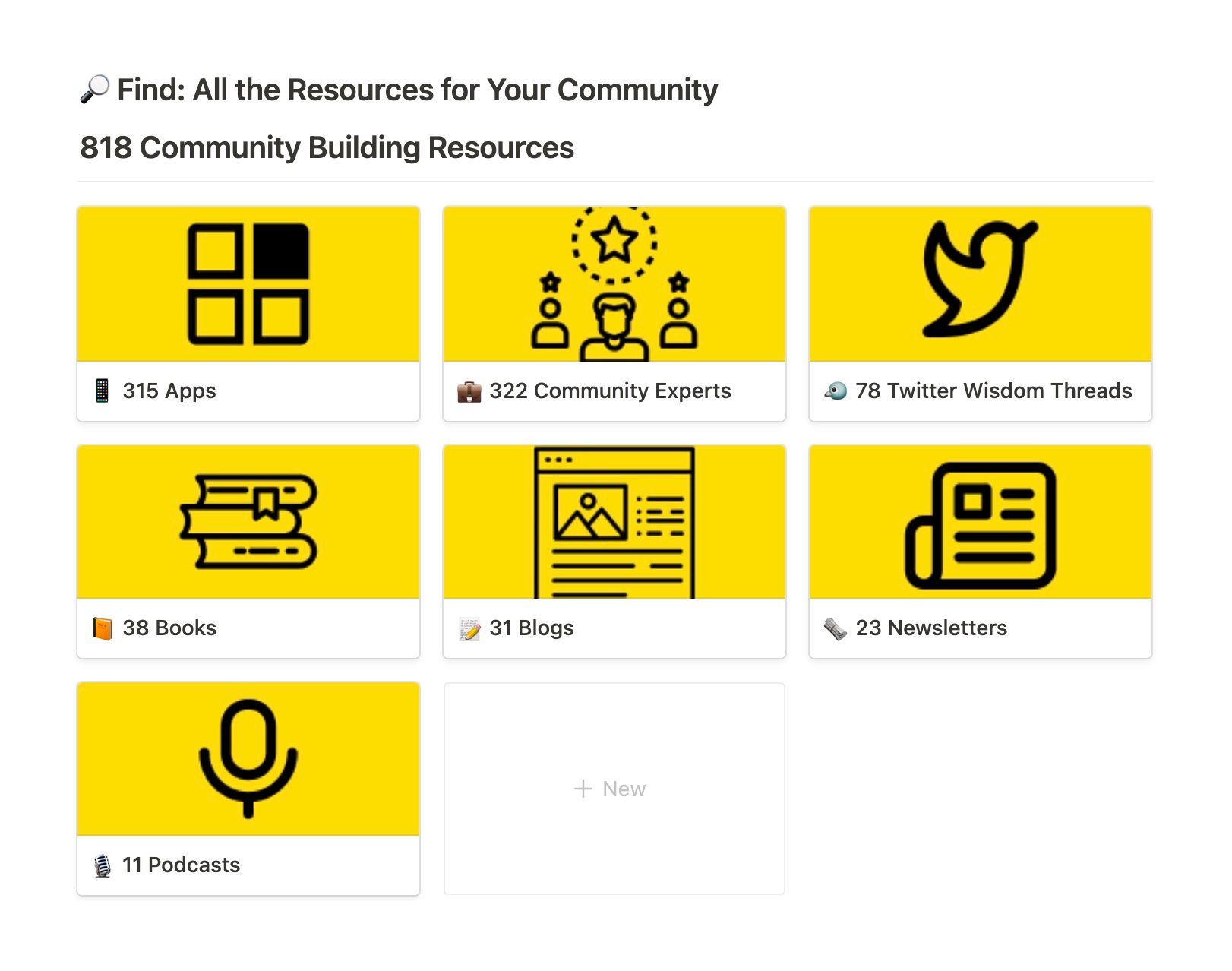
Hopefully during the initial checklist rundown, you’ve identified where your community hangs out and a type of community persona so you can narrow in on the platforms that will be most relevant to reaching your community.
For example, if through the checklist you discover that there’s actually a specific Facebook group that your community all participates in, maybe you could consider spending more time building a Facebook page and responding to threads in that Facebook Group. If you find that your community is more in other platforms, you can explore the resources for those that are most relevant to you.
CommunityOS contains the best overview of community building, so if you just head there from this blog, good luck and have fun! Write back in the comments about what you find works best for you. I’ll cover more specific GLAM-community-building use cases for the remainder of the post here.
Social Media
It may seem daunting at first, but posting on the social media platforms where your community is most active is an essential part of getting people involved with your collections.
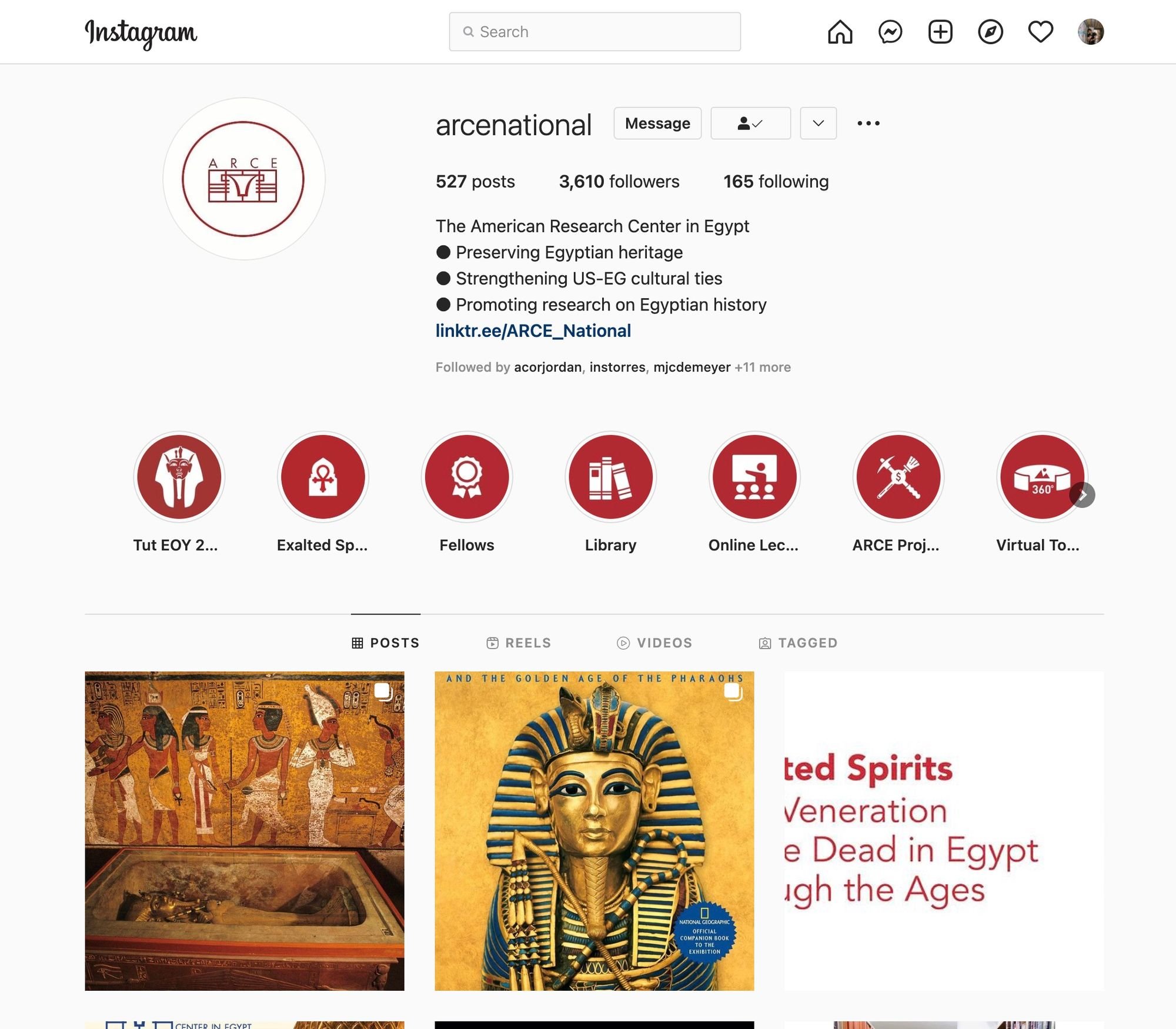
For examples of what works, one way to get started is to observe what other institutions are doing and how it might apply to your collections. Here are a few Social Media accounts from museums, heritage sites, and other digital art platforms to inform your own approach and get inspired:
- Folger Library’s Instagram: https://www.instagram.com/folgerlibrary/
- American Research Center in Egypt’s Facebook: https://www.facebook.com/arcenational
- Google Arts & Culture’s Twitter: https://twitter.com/googlearts
- MIT Museum Twitter: https://twitter.com/mitmuseum
- Natural History Museum Instagram: https://www.instagram.com/natural_history_museum/
The strategies for creating content on social media can be as varied for each platform and a topic for a future blog post. Some general guidelines about making your collections relevant though can be start from paying attention to what topics are being actively discussed on that platform that you’re posting to and finding ways to tell the story of your collection that are relevant to those topics.
Check out the Holiday post, for a general example of this, from the Folger Library:
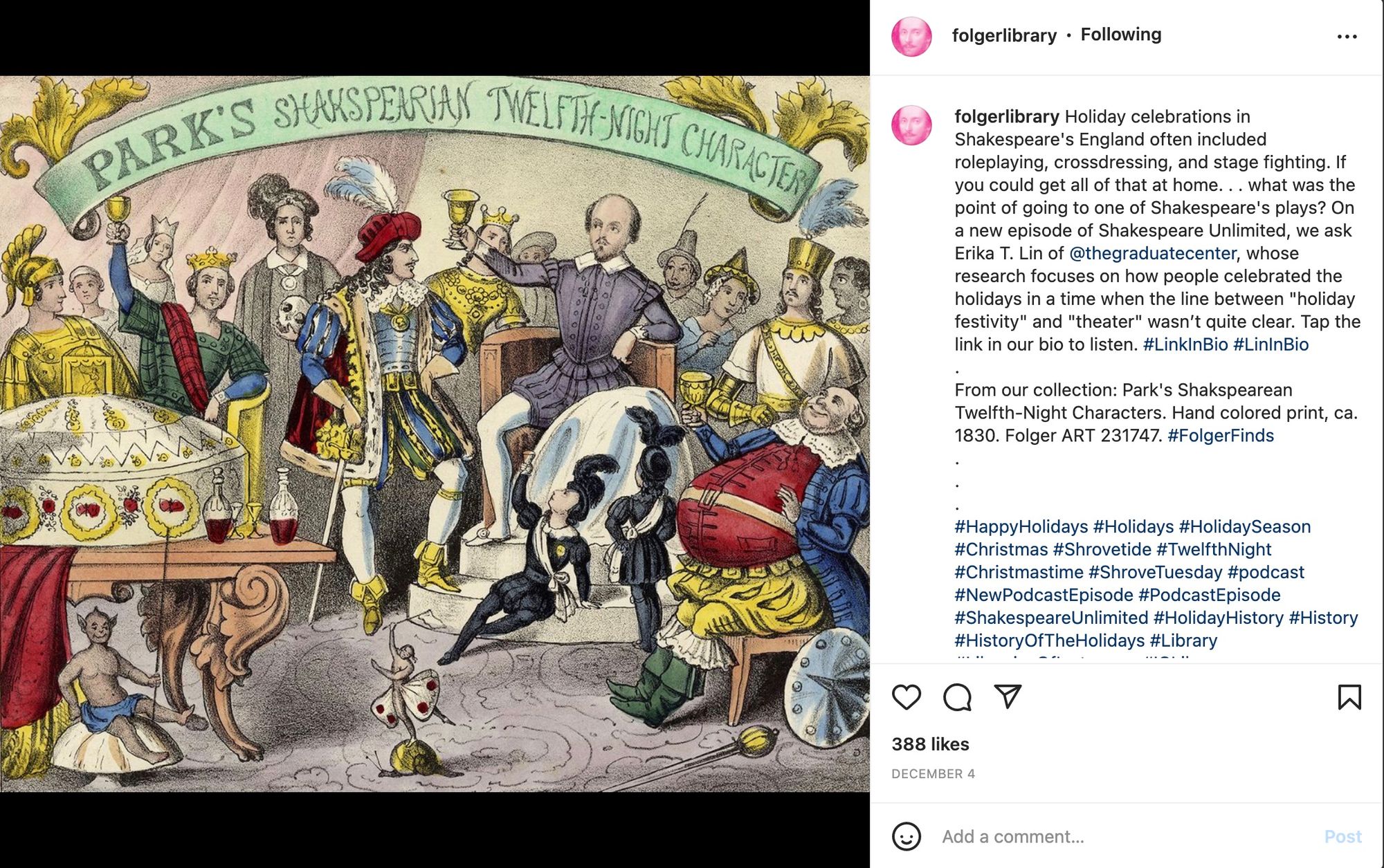
If you want to generate professional looking content on social media but might not have a dedicated designer to create images for you, materials for generating good content are also freely available online, such as the with Pexel Social Media kit and numerous others mentioned on the CommunityOS page for creating content.

A daring curator that’s not afraid to get their feet with with Figma could use these free materials to create more professional-looking content–and save quite a bit of time in the process–but also more simple tools are out there for automating the process if this social media kit is too tricky to get started with.

Instead of depending on the algorithms of Facebook or another platform to reach your users, you might be much better served with the tried-and-true email newsletter. This newsletter can mention programs at your institution, digital events, other updates, or also just feature content from your collection and interviews with specialists.
I’ll save going into too much depth about content for email newsletters, but the most important take away is generally that you’re not dependent on a social media platform like Facebook to reach your audience if you work on sending out your own newsletter.
For managing your email outreach, there’s no shortage of email newsletter providers, and you can see all of them with more detailed information on CommunityOS. I want to mention a few that I have experience with, however.
- Ghost: https://ghost.io/ — If you’re reading this blog, you’re using Ghost–it’s an approachable editing tool with just the right balance of features and simplicity to build your community
- Substack: https://substack.com/ – If you’re interested in monetizing your newsletter for creating paid content, you might do worse than publishing on Substack. Some of the best journalists and creators are publishing on Substack and use its subscription features to build their communities.
- Mailchimp: https://mailchimp.com/ – Out of the box, Mailchimp is one of the easiest email newsletter providers to work with, in my opinion, since they’re really just focused on newsletters (Ghost and Substack also have a blog-like element to them).
Community building with an email newsletter might be one of the most valuable assets for your museum or heritage site, but it could be slower work than the immediate gratification of posting on a social media site.
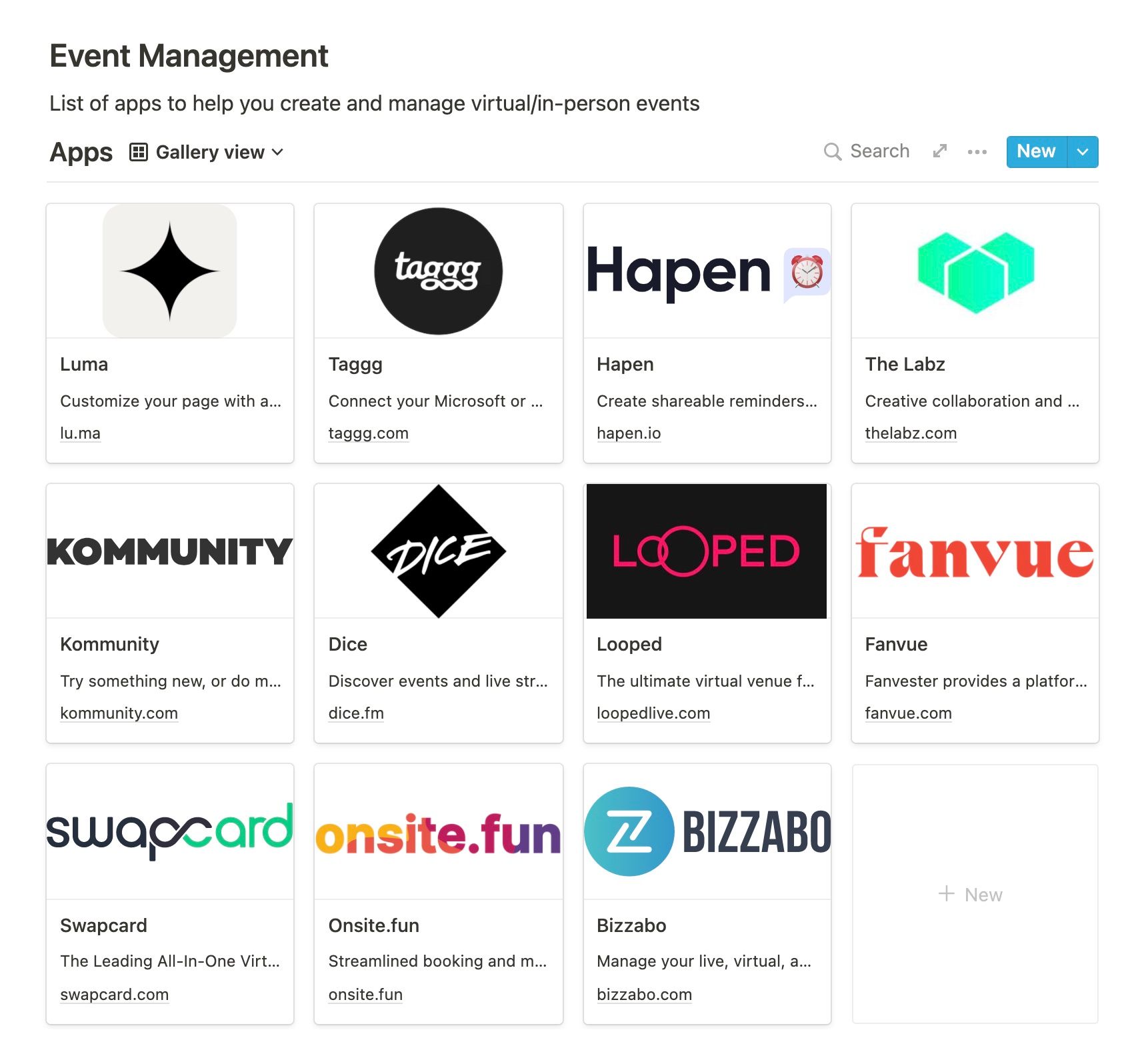
Live Events (Zoom and more than Zoom)
In the time of a global pandemic, GLAMs have taken to hosting traditionally in-person events instead in a virtual environment such as on Zoom or elsewhere. Chances are that you may have attended one or two of these already–and maybe even a fully-remote conference on top of everything.
Hosting live events on Zoom are a great way to engage your community and provide exclusive (and more human) access than just a normal virtual tour or YouTube video of walking through a space. When visitors can actually see and ask questions of the people who are working on the history that they’re interested in, they’re more engaged and likely to have a meaningful experience with the collections.
The experience of the virtual live events is still emerging, and you can test and be creative with it with the technologies mentioned in the CommunityOS guide. If you try something that works, write back on this post so we can learn from your experience!
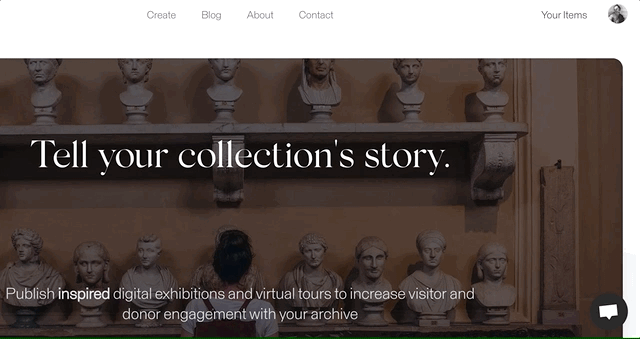
Ask an Archivist / Ask a Docent live chat systems
In the event that you want visitors to be able to ask questions to a real docent or archivist working on your collection, but a 9-5 livestream on Zoom isn’t practical, some other GLAMs have taken to hosting office hours or scheduled ask-an-archivist blocks of time that general public visitors can ask questions about collections to a real archivist working on the materials that they’re interested in.
These chat widgets, while simple, have become popularized in fields outside of heritage since they’ve proven to be very effective for providing your visitors with a great experience of immediate access to expert knowledge, and a visitor that has contact with a real person at your collections is much more likely to stay engaged.
This also offers the benefit of allowing an archivist to respond with detailed explanations about their work and collections without having to know everything off the top of their head if they were in-person in the museum or on site, and additionally, responding on chat can provide a large amount of knowledge while being less draining for the archivist.
These chat widgets can possibly drive some people crazy, so if you like, you can build in the ability for visitors to turn them off as well.
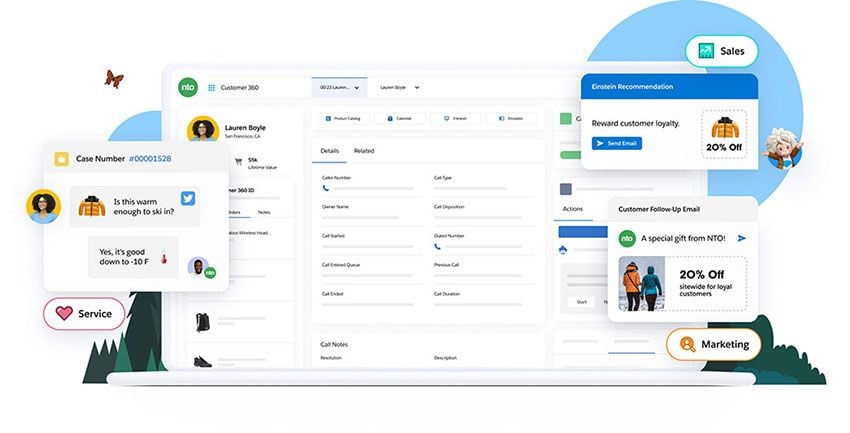
Community Building with Customer Relationship Management (CRM) Software
Last but not least, the most sophisticated tools for community building are the CRMs. These deserve a blog post to themselves for being used effectively. If you haven’t heard of CRMs before, check out the Salesforce definition here:
Customer relationship management (CRM) is a technology for managing all your company’s relationships and interactions with customers and potential customers. The goal is simple: Improve business relationships to grow your business. A CRM system helps companies stay connected to customers, streamline processes, and improve profitability.
These might be beyond the needs of collections that are in the early stages of community building but become more essential when potentially managing things like digital membership for your institution, which is the subject of future writings.
That’s all for now, GLAM-orous people! Please respond with comments about your own experiences and what’s worked for you. And this article will be updated regularly with more resources and examples as they emerge.
If this article was useful to you or inspiring in any way, please sign up ✨ by entering your email ? at the bottom of this page, and more fascinating winged words composing GLAM-tech blog posts will arrive to your inbox.





