
Revolutionizing spatial intelligence with simulations in 3d captures and digital twins.
Map Simulator
Simulate anything on a map! Chat to create simulations for operations, education, and travel

Revolutionizing spatial intelligence with simulations in 3d captures and digital twins.
Simulate anything on a map! Chat to create simulations for operations, education, and travel
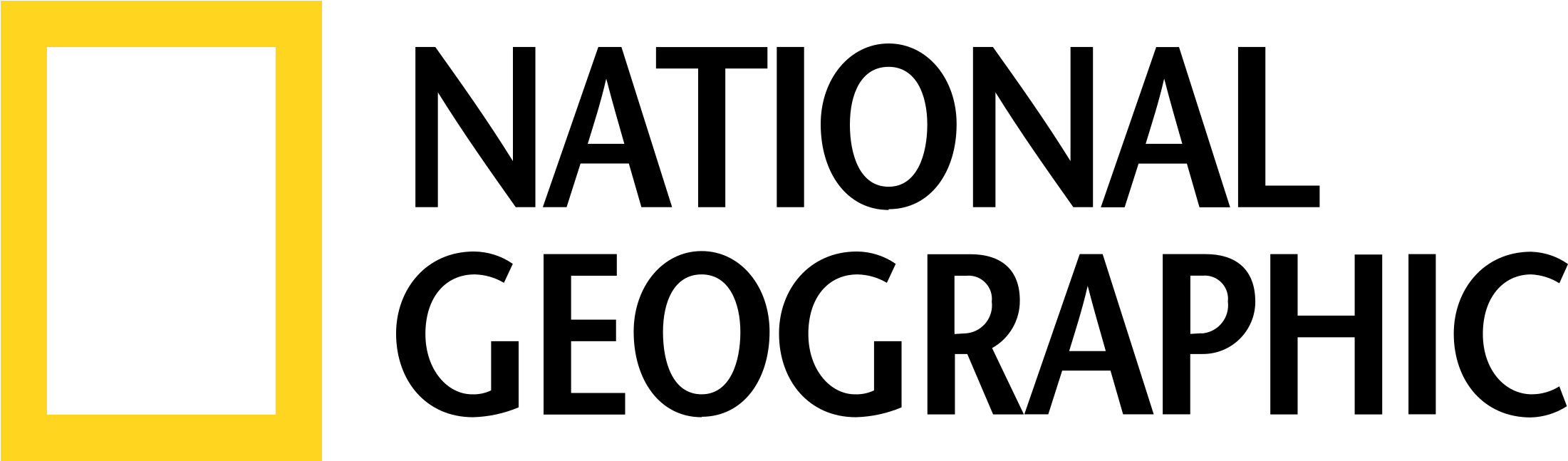



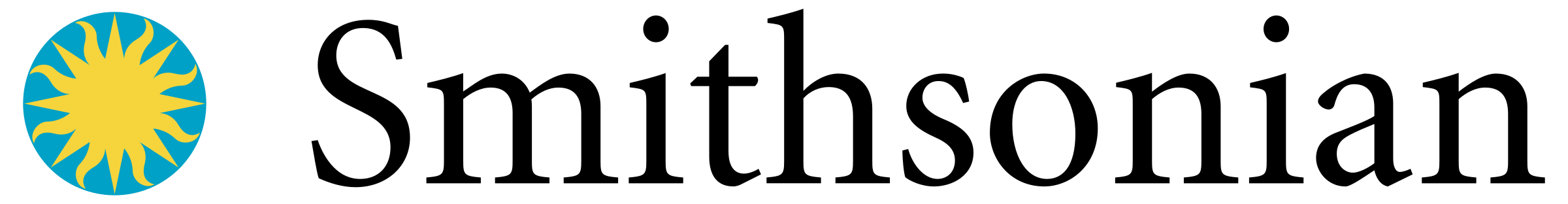

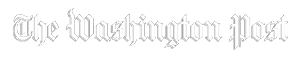



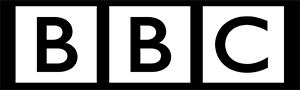



Human Simulations
AI agents that think and act like humans in your 3D scans. From city-scale crowds to individuals to robotics.
Predict & Prevent
Turn historical incident data into actionable insights. Know what could go wrong before it does.
Thermal and Fluid Sims
Simulate complex thermal, gas, and fluid dynamics in your captured spaces with precision and speed.
Learning by Doing
Create hands-on learning experiences in perfect digital replicas. Train anywhere, anytime, with zero risk.
Open Source Packages
Extend and implement our open source code assets for running simulations in your own environments.
100% of the top 100 universities power teaching and training experiences with our platform--and now companies too.









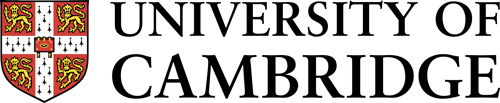











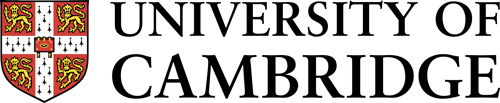












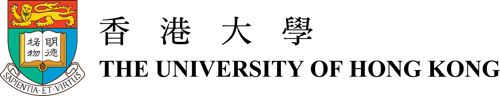
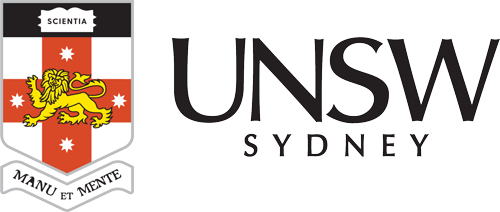










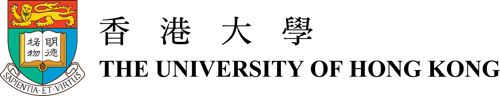
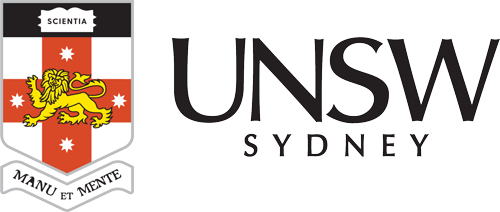
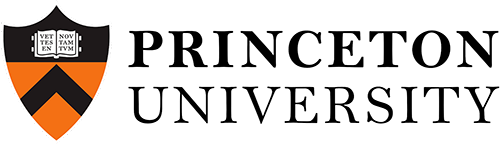

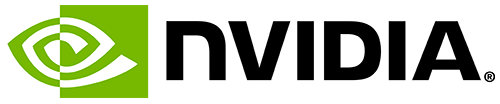


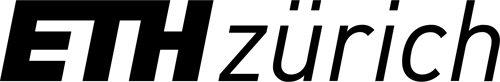


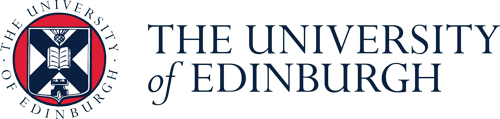
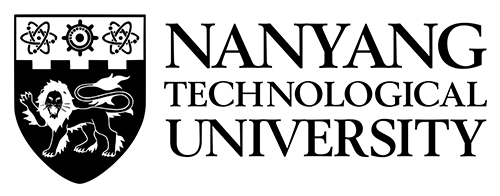


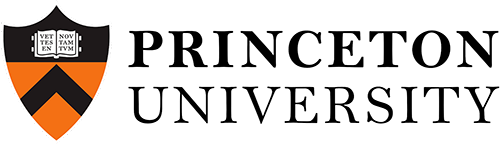

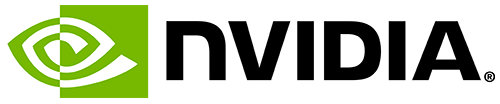


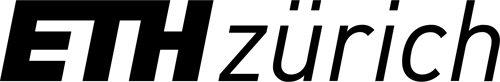


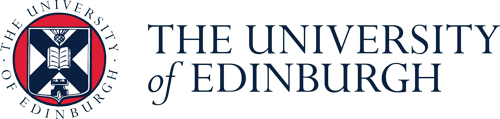
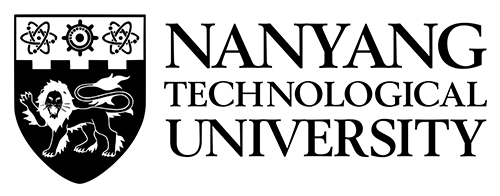


Thats insane. It looks like sci-fi movies from 2000's where the camera zooms in from the space to a small person. Congrats!!
Wait, what? You're on to something much bigger than this.
Genuinely the most incredible thing I've ever seen. This is what the internet was made for.
Idk if folks realize it but this is HUGE for so many industries! I'm blown away by what you've built
Integrating real-world data into a text-to-3D simulation for route-based risk analysis is a game-changer—especially across such diverse use cases from logistics to historical research. Can't wait to see how it evolves, especially with Matterport integration on the horizon. Keep building, this is next-level work! 👏
THIS IS INCREDIBLE WOOOOW
This has to be the most immersive simulation experience I've ever seen.
The application scenarios for this are endless!!! This is amazing
This is veryyy impressive and just captivating to look at; excellent job!!!!
A win in my book 🙌🙌
Text-to-3d make geospatial analysis so accessible to a wide range of users. It would make sense to also have text-to-3d for BIM and more use cases.
This is seriously impressive, Luke! The application of text-to-3D simulation for risk analysis is novel and has huge potential. Excited to see where you take this!
That is great! Looks like real life GTA simulation. 🤓
Excited for the further development of this, game changing technology.
waw that crazy!! well done 👏
This is awesome, I just can't believe its endless applications.