[Updated 10 March for 2022: For a full overview and interactive demos, also see these slides from a digital exhibition workshop I hosted in February 2022.]
We are en mal d’archive: in need of archives. Listening to the French idiom, and in it the attribute “en mal de,” to be en mal d’archive can mean something else than to suffer from a sickness, from a trouble or from what the noun “mal” might name. It is to burn with a passion. It is never to rest, interminably, from searching for the archive right where it slips away. It is to run after the archive, even if there’s too much of it, right where something in it anarchives itself. It is to have a compulsive, repetitive, and nostalgic desire for the archive, an irrepressible desire to return to the origin, a homesickness, a nostalgia for the return to the most archaic place of absolute commencement.
– Archive Fever, Derrida
Before we became heritage professionals, before some of our Ph.D.s, before publish-or-perish and the realities of the job market, something inspired us. We read for the first time the poem that taught us about ourselves, we saw the first simple grace in the ancient hand reflected in a painted terracotta vase. Even with all the challenges of tenure committees and university downsizing, the competitiveness of our colleagues, and the long hours required for our discipline, we persisted because no matter how many photographs we might see or books we may read, something in us still is captivated with beauty, with the dire need to know the origins of a scarcely preserved textile, with translating the fragments of a text written so many years before our time it radiates with ancient otherness.
We were looking for connectedness as we bent over the traditions we studied in our internships and fieldwork, as we sweat painstakingly removing the dust from a mosaic face that peered back across millennia.

When we publish our collections digitally that connectedness changes. Our familiar and beloved canvases and dogeared texts are pressed cleanly into pixels, a digital relic of the physical artifact. And if we’re not careful, that original fascination for the objects and their narratives are quelled by the abstractions of technology, a rendering that looks unprofessional, dated, broken, and shuts down potential for narrative building around our collections instead of enhancing it.
This blog post that I continue updating is a guide to empower GLAM professionals to become digital leaders at institutions no matter where they might be in their org chart by making smart decisions about technology–so that you can bring your collections’ stories to life with all the vibrancy and fascination that you originally felt to send you into this line of work so you can share that inspiration with the next generation.
It should be mentioned that the newness or flashiness of technology is almost always as deceptive as a used car salesperson–while maintaining professionalism through modern user-centered design is paramount. The newest and most beautiful tools might not be the right solution for presenting your collections depending on your goals, and an electronic media strategy that reflects digital maturity resists chasing after the shiny new technologies in favor of using technology to foster human engagement with your collections.
In an interview with Culture24, Andrea Montiel de Shuman, Digital Experience Designer from Detroit, USA, writes “There is a good chunk of the field that thinks that innovation has to do with new technology and new platforms. So there is a difference in understanding and I see more progressive work, more effective work, more sustainable work in those projects led by people who understand that technology is not about technology, it’s about people and it’s about humanity and we ought to understand humanity and how to include people within our projects to actually be meaningful.”
Though I hope that this blog post can be useful for many, it’s mostly written for the people contacting me that say something to the affect of “I want to publish digital collections and have it look professional.” I hope this overview offers perspective into sharing your collections digitally in a way that incorporates humanity and is able to reflect that original inspiration with heritage that started you down this path.
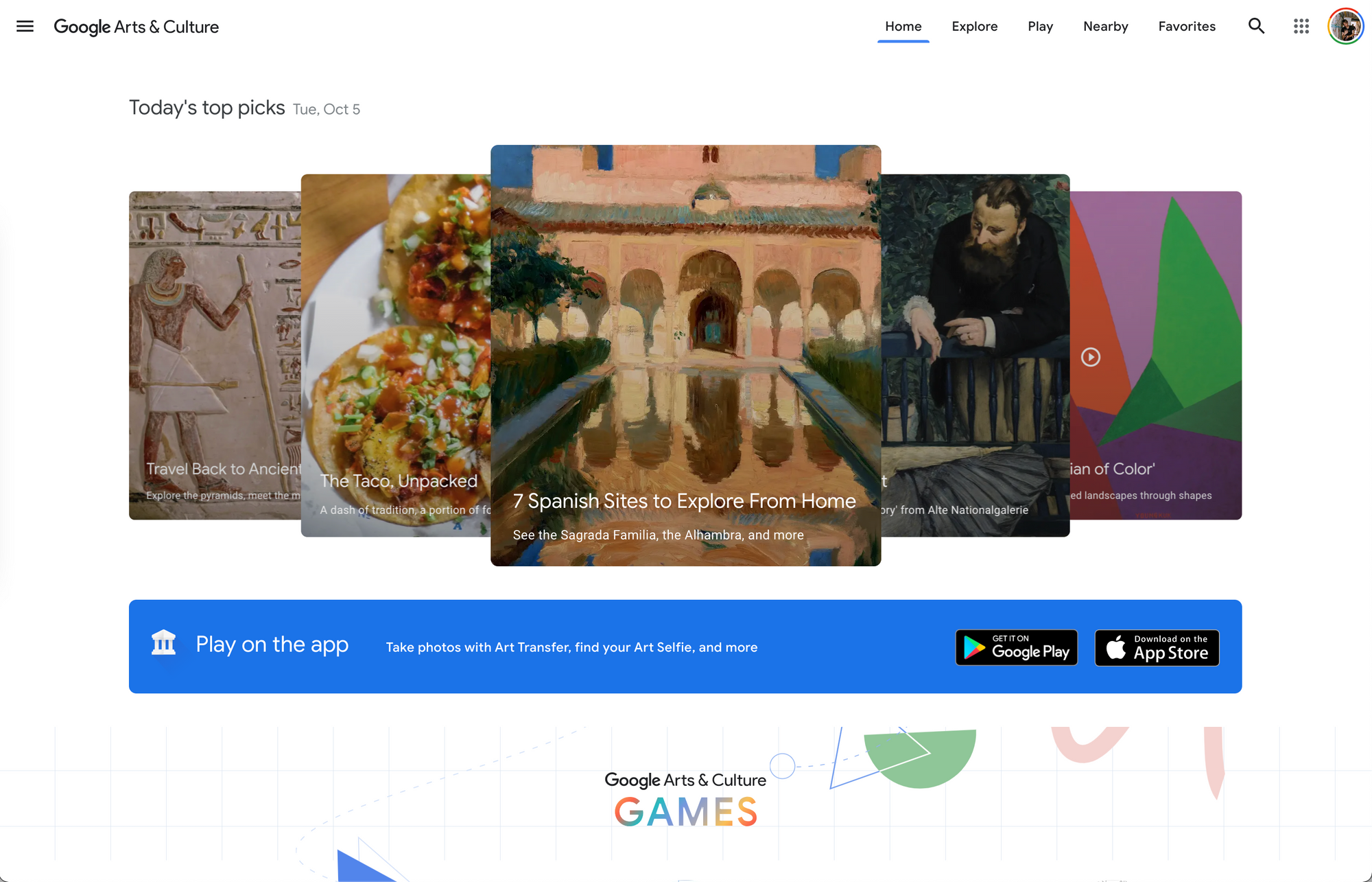
Google Arts & Culture
https://artsandculture.google.com/
You’ll need to apply to use this proprietary software from Google, and if they deem your collection suitable, you’ll have all the wealth of engineering and design talent (not to mention the monetary wealth) of a giant, multinational corporation behind publishing your collections–and the end result will be a beautifully-designed digital exhibition that looks more like a feature on National Geographic than the conventional library website. The Google Arts and Culture team, based out of Paris, may have local representatives to help your editorial process as well, to assist in reviewing your content to determine if it’s suitable for publication, and you’ll need to commit to publishing a certain number of artifacts and writing a certain number of in-depth narratives to publish on their software.
In addition to the feature-rich frontend design that your collection gets with Google Arts & Culture, your artifacts will be included in the platform-wide search so if your work is, say, from Morocco, anyone that searches “Morocco” on the GA&C homepage or on the GA&C mobile apps may see your collections and artifacts returned as a result.
Example projects on GA&C:
The Metropolitan Museum of Art’s Partner Page: https://artsandculture.google.com/partner/moma-the-museum-of-modern-art
Preserving Egypt’s Layered History by the American Research Center in Egypt: https://artsandculture.google.com/project/preserving-egypt
CyArk’s Partner Page with 3D Resources: https://artsandculture.google.com/partner/cyark
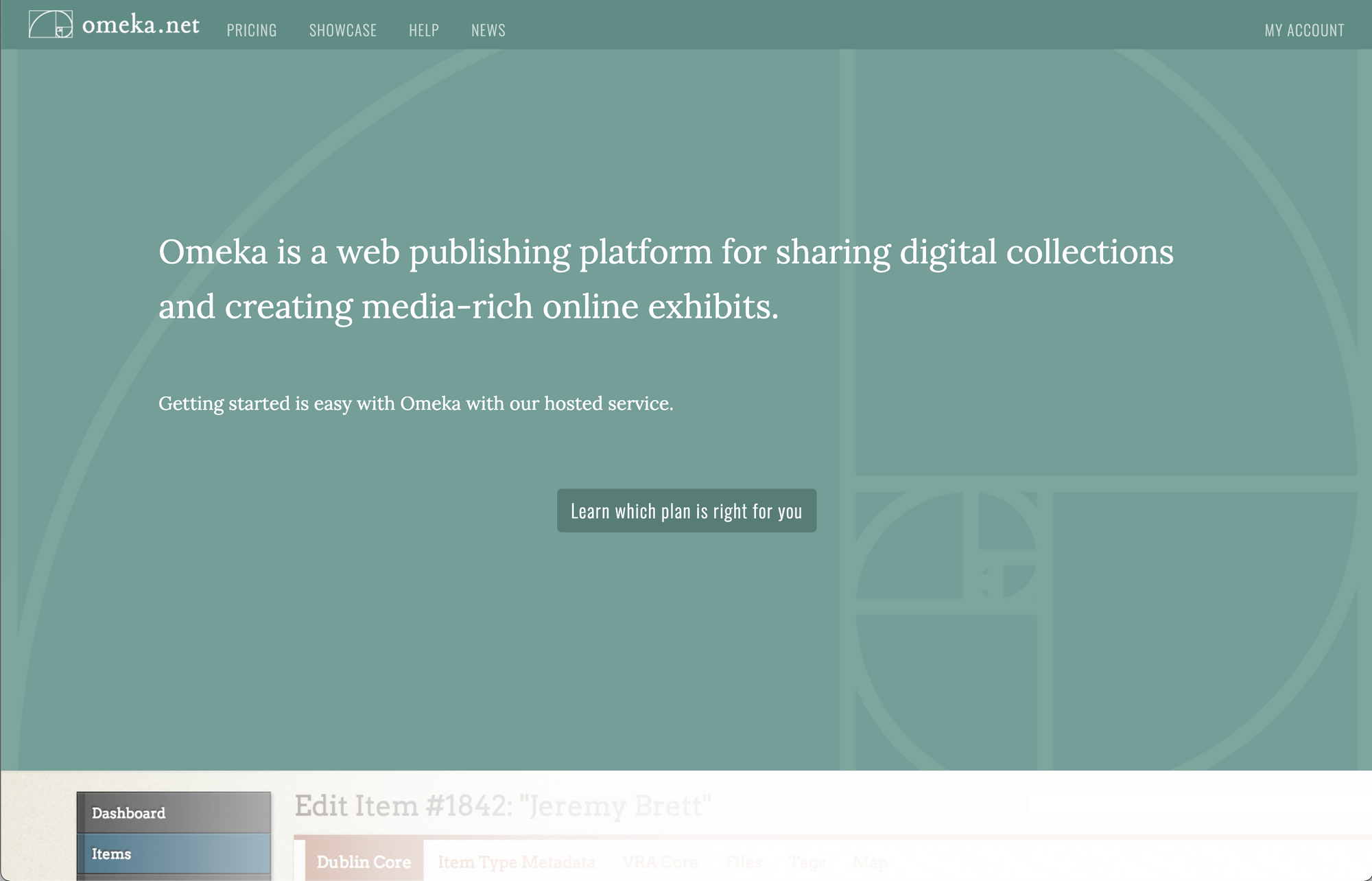
Omeka
The proverbial ‘oldie but goodie’ of the list, Omeka is still chosen by many for publishing digital collections online, and the community around it has created various themes and plugins that can extend your digital exhibition in a way that you like. By default, Omeka uses DublinCore metadata standards out of the box and is more suited to small digital collections and digital storytelling than more robust institutional repository software such as DSpace, ArchivesSpace, or Fedora. Originally released in 2008, the project has maintained a classic version of its software that is still chosen by many GLAM institutions around the world. Check out cornerstones of the tradition such as “Introducing Omeka” by Dan Cohen and “Creating an Omeka Exhibit” by Miriam Posner and Megan R. Brett to get a sense of what you’d be in for.
There’s a new version of the software called Omeka S that describes itself as “for institutions managing a sharable resources pool across multiple sites,” and recently the Omeka Classic has a clean new admin look. The software is currently maintained by the aptly-named Corporation for Digital Scholarship, which supports many other open source digital humanities or digital scholarship research tools, such Zotero, Tropy, PressForward, and Sourcery.
Many classrooms end up using Omeka if professors are teaching about digital collection building since it trains students on data entry, curation, and object narratives among other teaching points.
Example Omeka Exhibitions:
Big Stuff Heritage: http://bigstuffheritage.org/
Appalachian Dulcimer Archive: https://info.omeka.net/showcase/example/dulcimerarchive.html
Hermoupoulos Digital Heritage Management (HERMES): https://info.omeka.net/showcase/example/hermoupolis.html
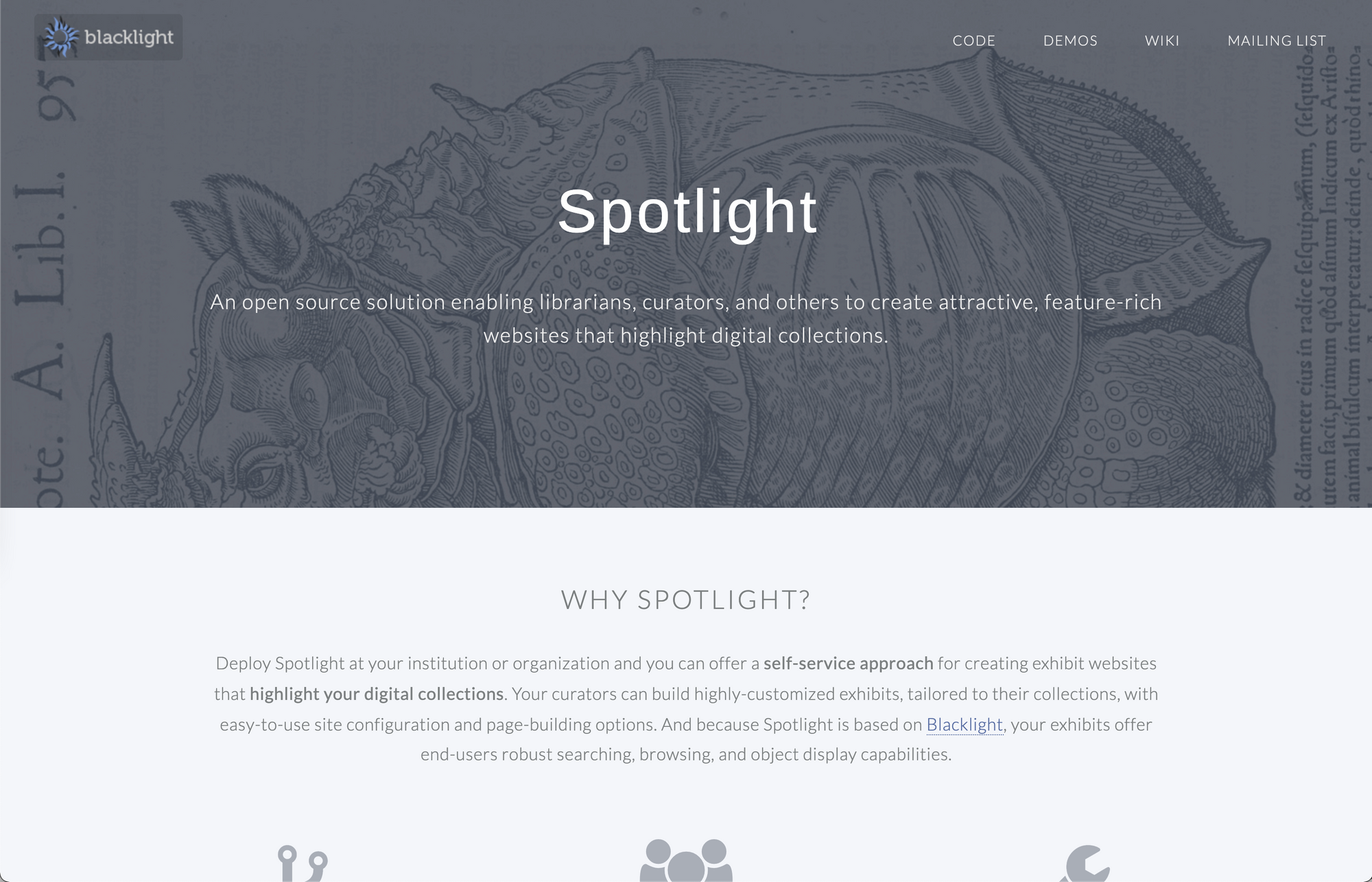
Spotlight
Technically a plugin for Blacklight, and building on a long secession of technologies in the Samvera Community, many institutions have been choosing Spotlight in order to build digital exhibitions online. Spotlight builds on a number of sophisticated technologies to provide powerful search tools, but these technologies can possibly come with more complex hosting requirements and maintenance. If you’re asking yourself, Why Spotlight?, the project website offers this response: “Deploy Spotlight at your institution or organization and you can offer a self-service approach for creating exhibit websites that highlight your digital collections.” (Emphasis theirs).
Example Spotlight Exhibitions:
Spotlight at Stanford: https://library.stanford.edu/research/spotlight
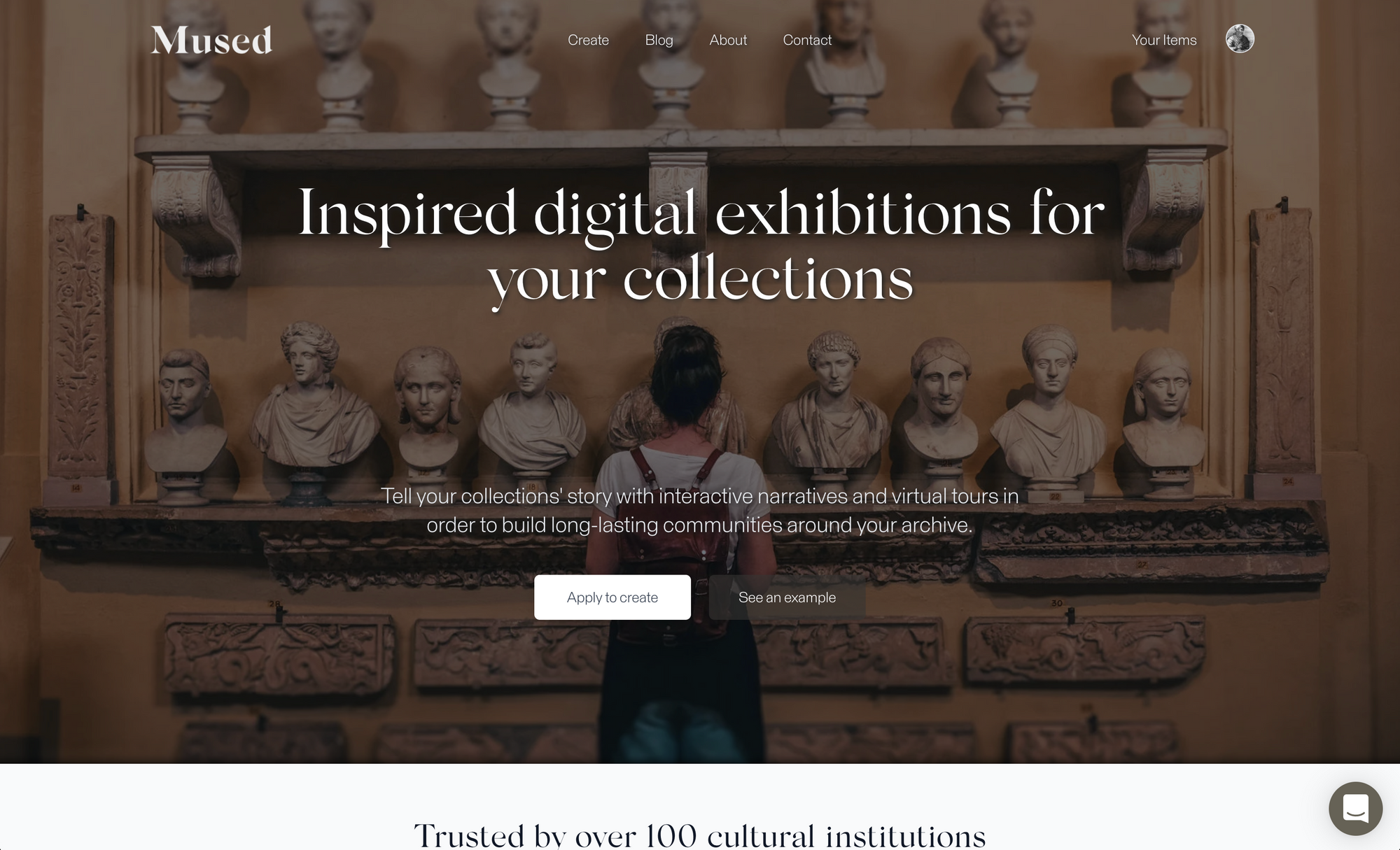
Mused
Over the past decade of building software for GLAM institutions and individual researchers, I boiled down the tools of everything that we had been working on with digital storytelling into free and open source software for publishing digital collections with emphasis on connections between 3d models or digital tours and collections interfaces. I wanted to try to take the best from all the inspiring projects and researchers that we had partnered with and let many projects that may be at various stages of funding use them.
It was tough to narrow down features to support many different types of heritage data and use cases for digital publishing but not overly-complicate the interface or process for writing narratives. As a result, multiple metadata standards are supported, and you have the option to adapt and build your own if necessary.
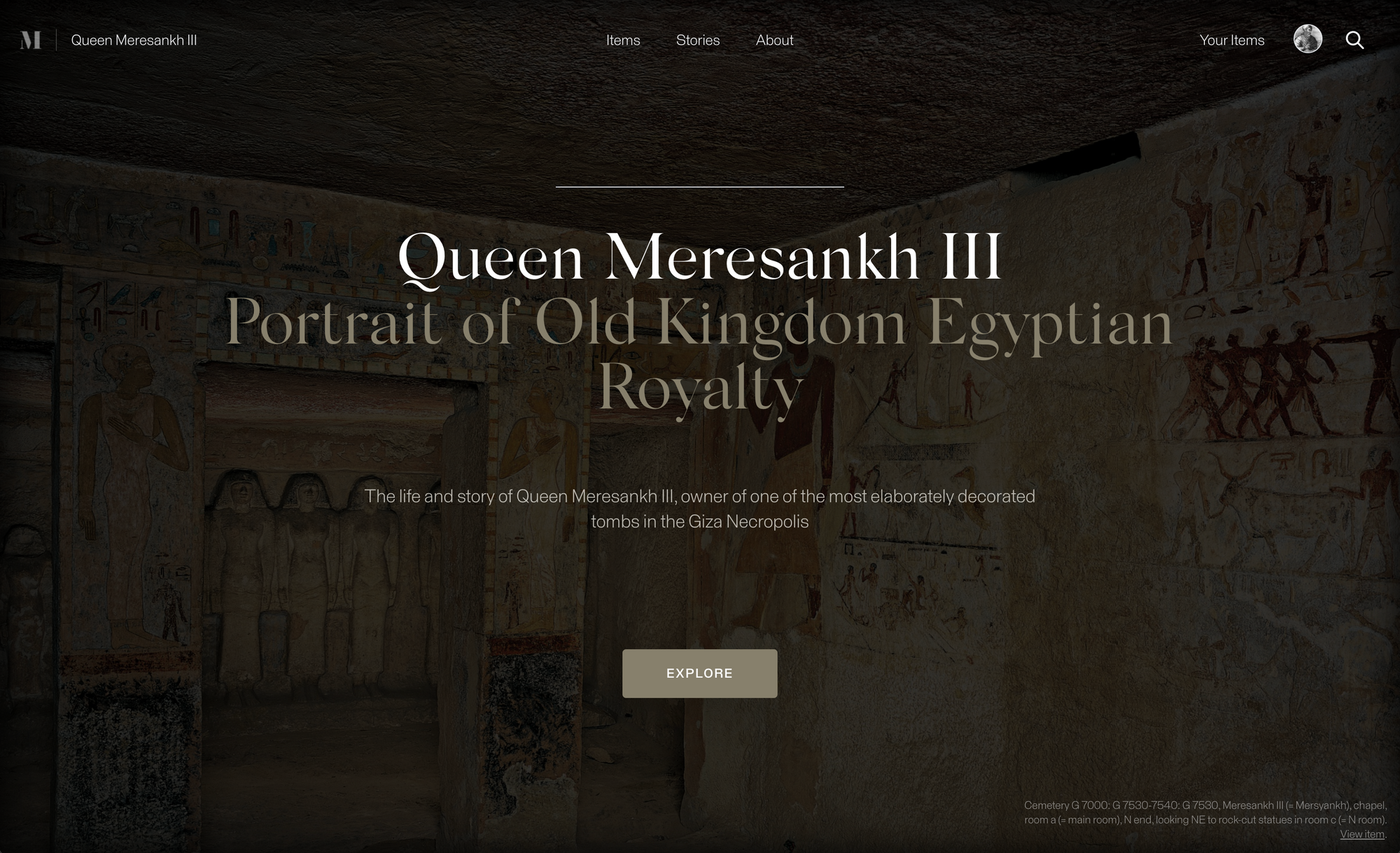
The interface emphasizes simplicity and professionalism to showcase your content in a modern and human-centered user interface that we hope you’ll be proud to show off at conferences and email lists. Mused is informed by the other platforms listed here but puts the ultimate editorial control squarely in your corner so you’re always in control of the content you publish.
In addition to publishing artifacts with a IIIF image viewer and advanced search tools, the most requested feature from the past decade of work was the ability to publish interactive narratives about your collections in a slideshow or block editor, whichever terminology you prefer. In each slide, you can enter a title, body text, and select to feature a single item, a list of items, a virtual tour, or finally a multiple choice question.
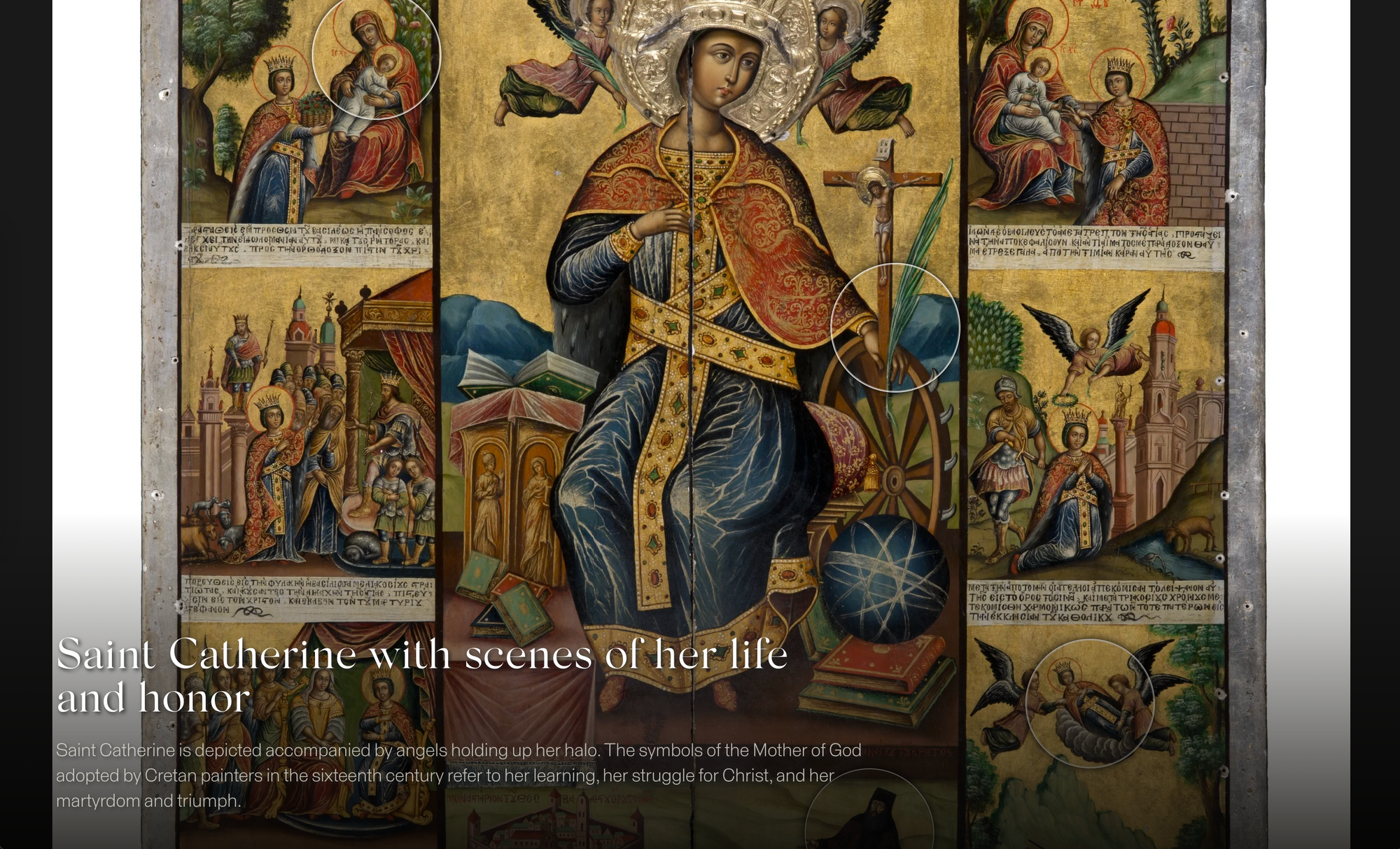
For the more advanced digital exhibitions, there are direct tie-ins between the collections interface and the 3d virtual tour in order to make the virtual tour experience more robust and informative. Since 2020 with the rise of popularity of virtual tours, many have also mentioned that the virtual tour experiences can be shallow experiences or worse, misrepresentative and lower user interest in the exhibition instead of raising it, but enriching tour experiences with multimedia content enhances them so that virtual tour visitors spend more time on your virtual tour and ultimately are more engaged.
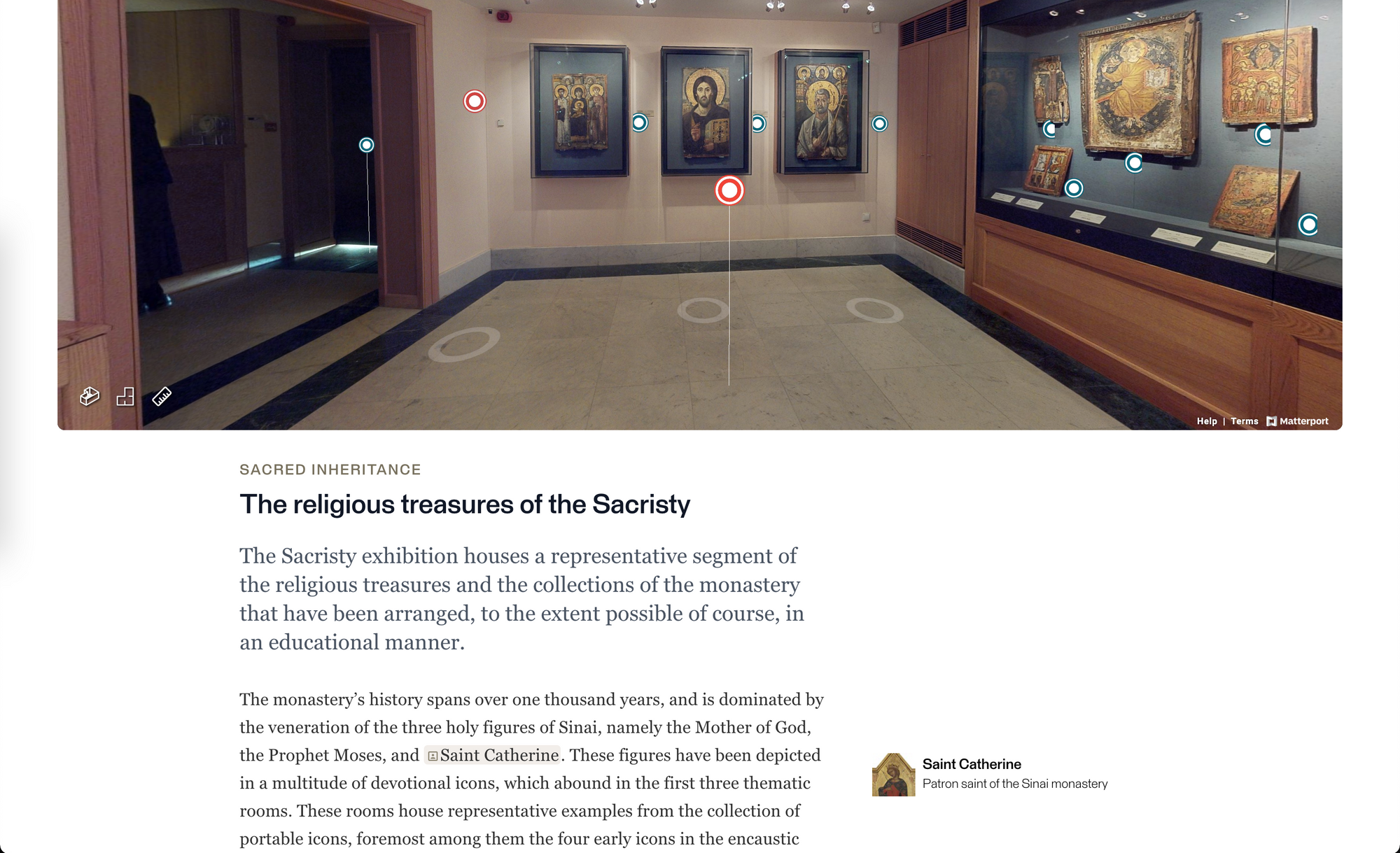
Finally, Mused integrates with a host of public outreach technologies to empower you to facilitate visitor engagement and donor support by enabling you to schedule and publicize events, direct users to your email list signup and donate links, and add an “Ask a curator” or “Ask an archivist” chat widget so that users may speak directly to an outreach specialist if useful.
Example Mused Exhibitions:
The Giza Project Digital Exhibition, Ministry of Tourism and Antiquities in Egypt and Harvard University: https://giza.mused.org/en/
Luxor Temple Digital Exhibition, Ministry of Tourism and Antiquities in Egypt and the University of Chicago: https://luxortemple.mused.org/
Saint Catherine’s Monastery, Ministry of Tourism and Antiquities in Egypt and Mount Sinai Foundation: https://stcatherines.mused.org/
Villa Romana Del Casale, Sicily, Ministero della cultura of Italy: https://villaromana.mused.org/
Forbes and Clarke Digital Collection, MIT Museum: https://forbesandclark.mused.org/

CollectionBuilder
Self described as an open source tool for creating digital collection and exhibit websites that are driven by metadata and powered by modern static web technology, CollectionBuilder reduces the barrier for publishing digital exhibitions by enabling users to publish directly from a Google Spreadsheet and files stored on Google Drive. It features integrated map, timeline, and search and browse features as well as search-and-browse integrations, and is built with Jekyll as a static site that requires programming but is a lower bar to entry than some other technologies.
Examples of CollectionBuilder:
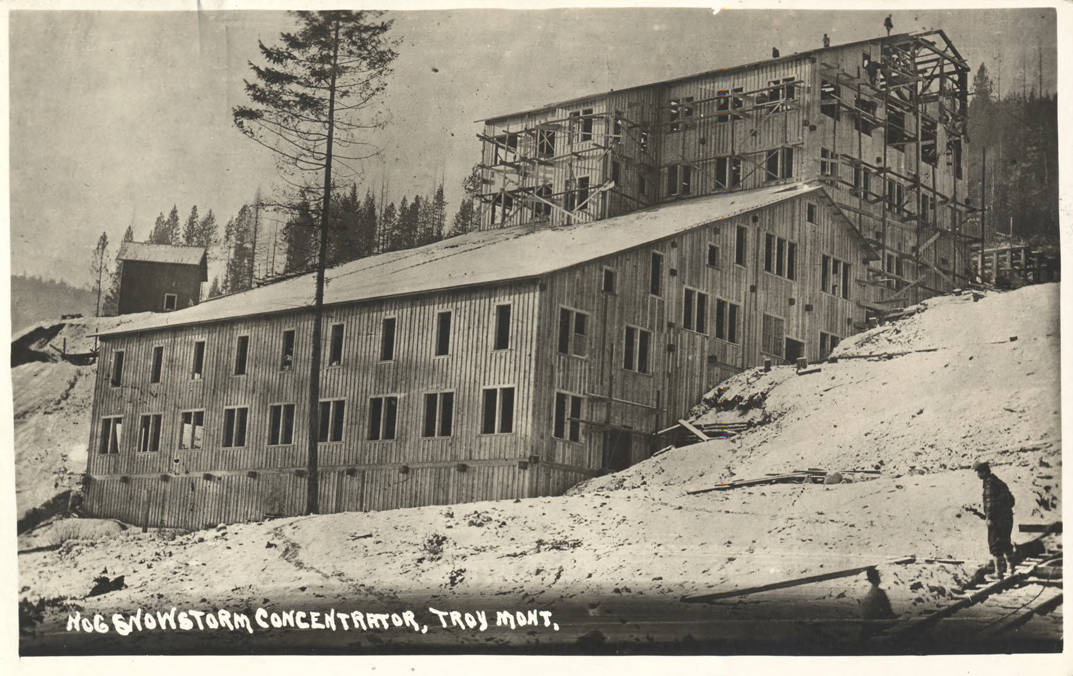
Others
There are many other platforms out there that deserve mention that solve similar problems for GLAM institutions, and I hope to update this post with more about them soon in greater detail. In the meantime, please check out these and comment here for anything that you’d like to see added to this list.
- ArchivesSpace: https://archivesspace.org/
- DSpace: https://duraspace.org/dspace/
- Fedora: https://duraspace.org/fedora/
- Scalar: Digital Slide-show-like Storytelling with a lot of other features: https://digitalhumanities.duke.edu/tools/scalar
- Tainacan: Digital Archives in WordPress: https://tainacan.org/en/
- Quire: Publication Digital Catalogues: https://quire.getty.edu/
- The Museum System: sophisticated collections management with an option for publishing online: https://www.gallerysystems.com/
- Calisphere: https://calisphere.org/
And let’s not forget all the possibilities by starting with a simple Spreadsheet in Excel, Google Sheets, Numbers, or the like.
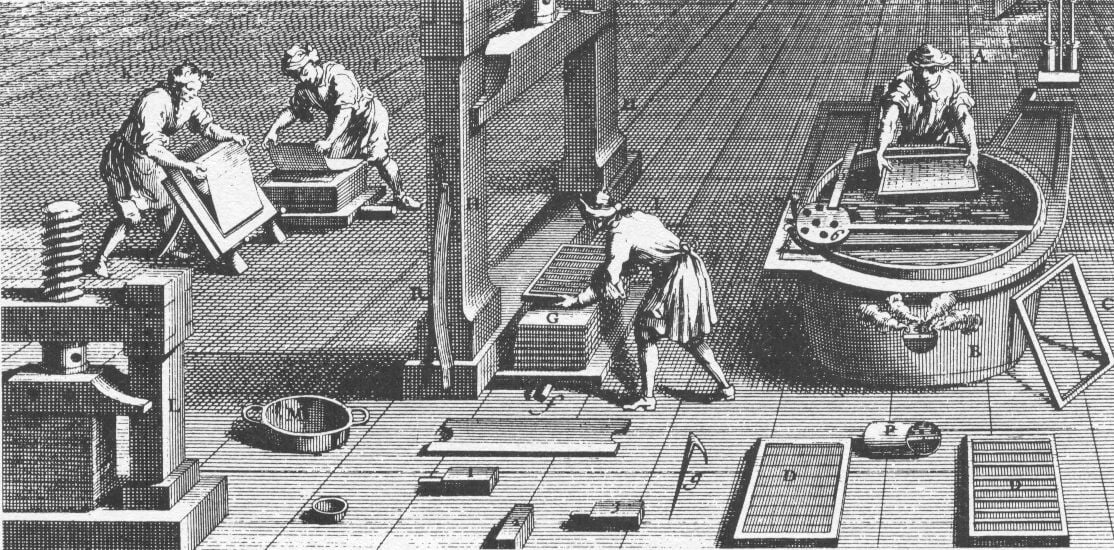
That’s all for now–stay with it, GLAM-orous humans! From the same book that started this blog post, the thesis is equally as fortuitous for our upcoming digital futures: “As much as and more than a thing of the past, before such a thing, the archive should call into question the coming of the future.”
If this article was useful to you or inspiring in any way (or if you disagreed with my ideas so vehemently you want to be informed of when I write anything else so that you can disagree with them publicly before they gain readership unchecked), please sign up ✨ by entering your email ? at the bottom of this page, and more fascinating winged words composing GLAM-tech blog posts will arrive to your sweetly-crowded inbox.
1 Comment
Comments are closed.







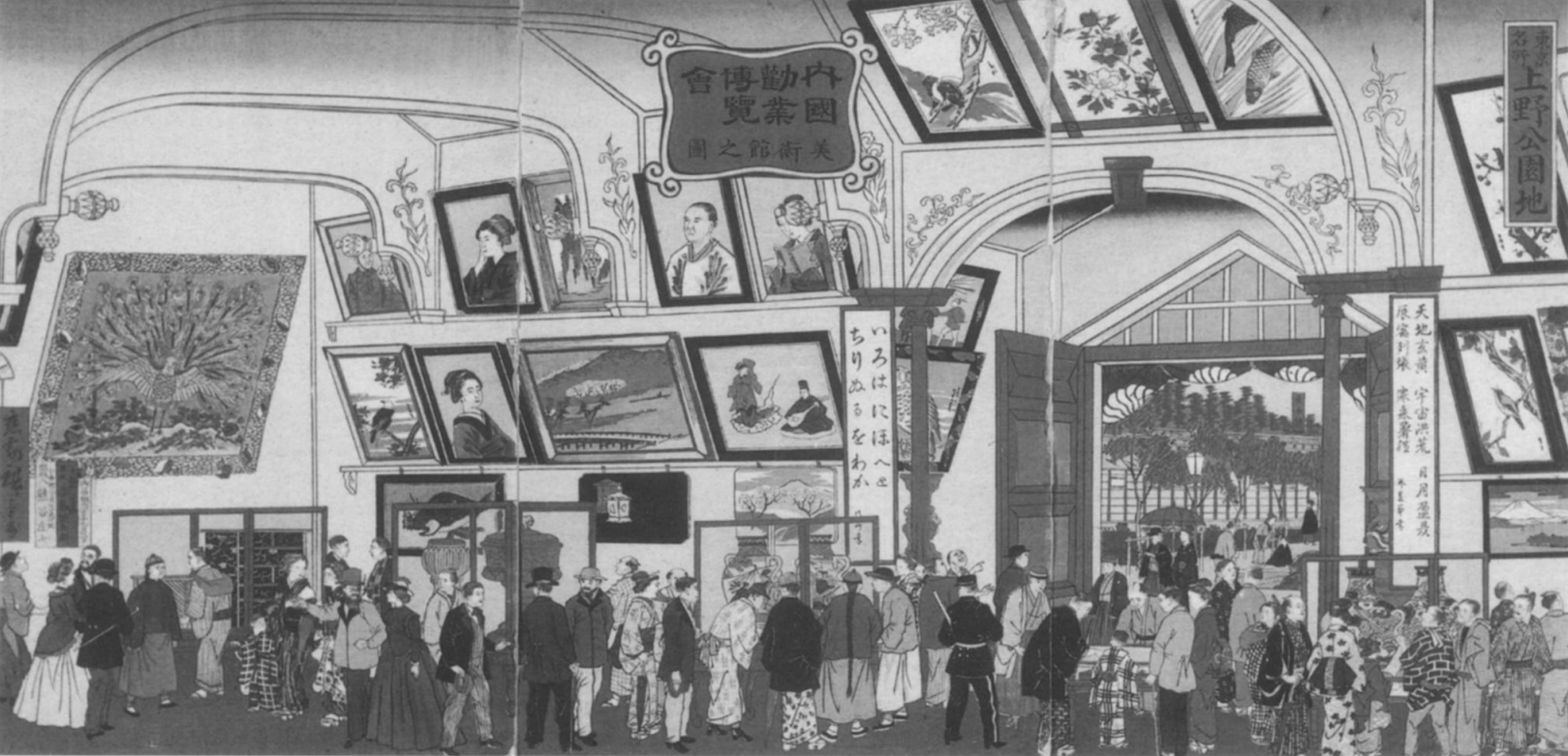
Pingback: Community Building Tools for Museums and Heritage Sites – Mused